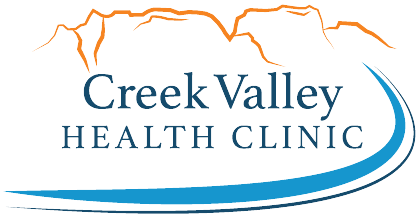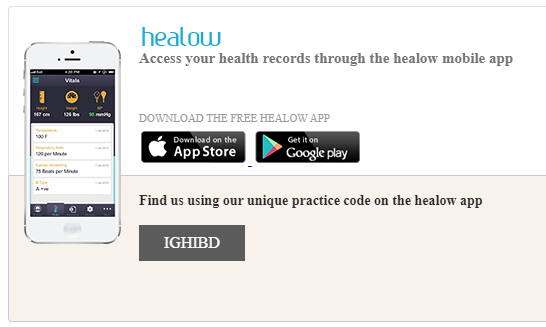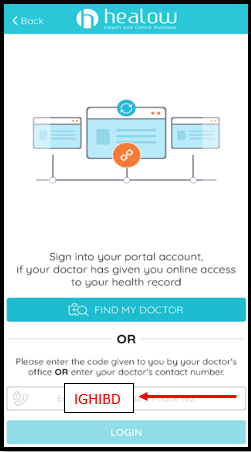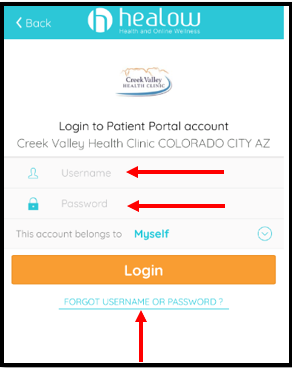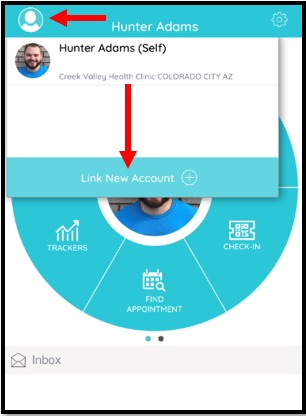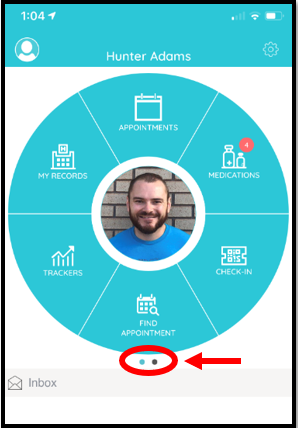Linking Family Member's Portals
The Healow App makes it easy to view your provider notes from your visit, see a list of medications, submit medication refill requests, request medical records, and so much more!
But what about accessing your child or dependent's information?
Don't worry, the following steps will provide instructions on how to link multiple patient accounts into a single patient portal. This makes it simple to keep up on your entire family's medical needs!
Note - Linking accounts can only be done using the Healow App, available on the Apple Store and Google Play
-
-
Step 2
In the app, click 'Get Started' and Enter Practice Code IGHIBD
-
Step 3
Log in with YOUR username and password
*If you forgot your username or password, you can find and reset this information through entering the email you provided to Creek Valley Health Clinic*
-
Step 4
Click the icon in the top left and select Link New Account
-
Step 5
Follow steps 2 and 3 with FAMILY MEMBER'S information
*On the following page, you must agree that you have the legal right / permission to view this family member's health information*
-
Step 6
Youre Linked! Easy Right?
These dots show you have successfully linked the account!
Swipe on the center of the screen to toggle between your and your family member(s) health information.